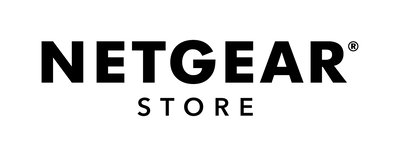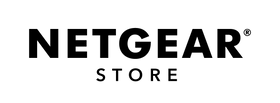Netgear Orbi WiFi 6 AX6000 (RBK852) Review: The Best Mesh Router

Netgear's Orbi WiFi 6 router is best home mesh system money can buy
Let’s get it out the way: the Netgear Orbi WiFi 6 AX6000 costs (SGD $1,099 at time of launch) for a 2-pack (comprising router and satellite). It costs (SGD $1,499 at time of launch) for a 3-pack and each additional satellite costs (tbc). Compared to Google’s second-gen Nest WiFi (USD $269, 2-pack; USD $349, 3-pack) that’s steep, but is it unreasonable? Yes and no. This is why.
Hardware - Future Proofed
From the outside, the new Orbi WiFi 6 looks pretty good. They’re curvaceous and fairly large but still fit into a modern home without becoming a talking point. I could do without the hot rod silver edging, which separates the WiFi 6 version from cheaper models, but it’s fine. What really excites, however, is inside.

The Netgear Orbi 6 is not small but it looks fine on display in the home
WiFi 6
WiFi 6 (backwards compatible with all older WiFi standards) is the headline attraction and it’s a big deal. It’s not primarily about speed (though it is faster), it’s about brains because WiFi 6 is designed specifically to better manage homes with lots of connected devices. In an era when smart assistants compete with smartphones, smart TVs, smart lights, smart robot vacuums, consoles, laptops and more all fight for bandwidth, skilled data management is crucial. WiFi 6 in the new Orbi supports up to 100 connected devices.

Yes, it’s better to have WiFi 6 gadgets to take full advantage of this (many premium smartphones are already onboard, so is the iPad Pro) but even those devices with older WiFi standards benefit because WiFi 6 distributes bandwidth around the home intelligently, adjusting it on the fly based on demand. It’s worth noting that WiFi 6 is a big factor in the cost of the Orbi 6 and it is absent from almost all cheaper rivals, including (perhaps surprisingly) Google’s second-gen Nest WiFi.
Dedicated Backhaul
And here’s the special sauce. While WiFi 6 will come to rivals, Netgear stands alone with its use of a dedicated backhaul connection between router and satellites. In short, this is a second 5GHz, 1.7Gb/s radio band reserved specifically to relay data between the units so, unlike any rival, this data is not competing for space on the WiFi network with the rest of your connected devices.
The result is not just increased speed, but (spoiler) a more stable connection between the units which results in significantly faster coverage around the home. In conjunction with WiFi 6, it’s a killer combination.

The Orbi 6 router has 2.5Gb/s WAN and Ethernet ports with port aggregation - it's a future proof combination.
Power and Ports
Adding further juice (and cost) to this, Netgear has equipped the Orbi 6 range with an upgraded Quad-Core 2.2GHz processor, 512MB NAND Flash and 1GB RAM. These are monstrous specs for a router.
Rounding things off is more future-proofing. Both router and satellite have four gigabit Ethernet ports with support for port aggregation of up to 2Gb/s because the router has a future-proof 2.5 gigabit WAN port. Yes, that’s support for Internet connections up to 2,500 megabits per second (Mb/s). Plausible in a 5G world.
Software - Simple To A Fault
For some buyers, the biggest chink in the Orbi 6’s armour will be one of its biggest selling points to others: simplicity. Like many modern routers, the Orbi 6 system can be set up and managed entirely using the company’s Android and iOS apps and while the router can also be managed by IP address.
To get up and running, all you need to do is plug in your router and satellite, choose a network name and password and sit back. It took me all of 10 minutes.
The flip side is the Orbi app is a little simplistic and there are no parental controls within the app, meaning you simply have to pause WiFi to specific devices. Netgear does offer integration with the Disney Circle app, but advanced controls for this require a subscription which costs (USD) $129pa. To my mind, that’s unacceptable for a router in this price bracket.
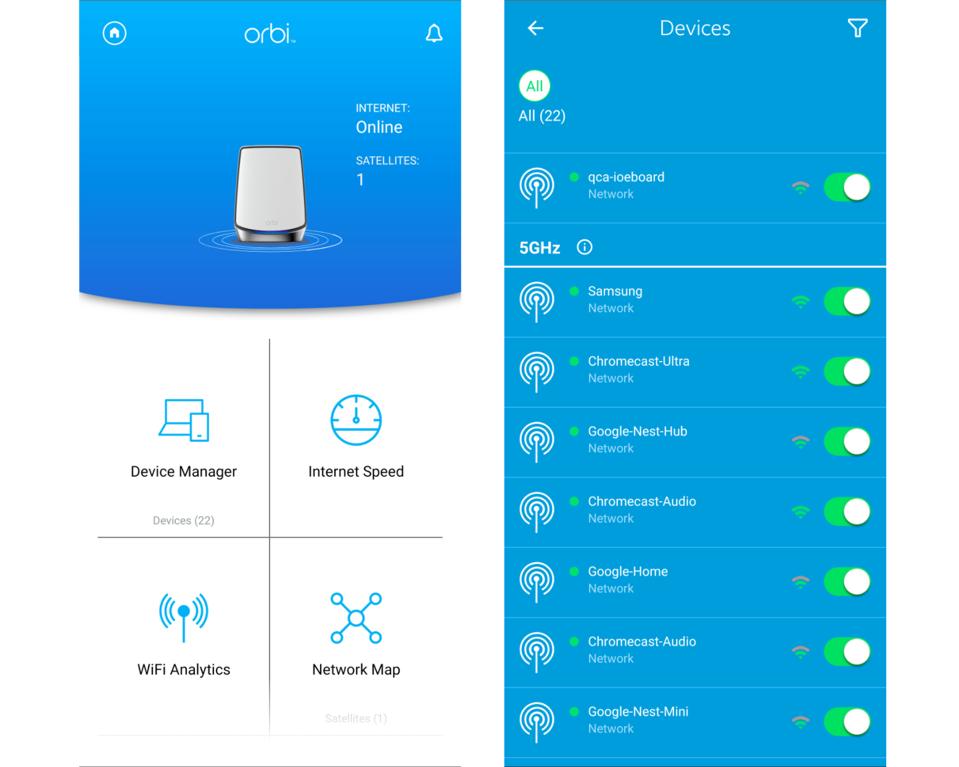
Netgear's Orbi app is simple and intuitive but it lacks advanced features and parental controls
Performance - You Get What You Pay For
When you pay (SGD $1,099) for a mesh system, it needs to deliver and the good news is the Orbi 6 does so in spades. I tested the Orbi 6 alongside Google’s second gen Nest WiFI (using a triple pack because that’s still only USD $350) because it’s a more “normal” choice. Quite simply, the Orbi 6 was streets ahead and it’s the fastest mesh system I’ve ever used. It also has the widest and highest quality coverage I’ve seen.
Note: these systems were tested in a 200m*2 (2,200ft*2) residential home with solid brick walls. The routers were connected at the far end of the home. The Orbi had its single satellite located in the middle of the home, the Nest WiFi had its two satellites positioned at one third intervals.
As you might expect, both systems start well when transferring files close to the router. They max out my 300Mbps Internet connection without breaking a sweat and LAN (local area network) speeds top 800Mbps on the Orbi 6 and 600Mbps on the Nest WiFi. Yes, there’s a big difference here but the speeds remain fast enough for almost anyone.
That said, with distance the divergence grows. At 15 meters/50 feet and one solid wall from the router (which left me half way between the Orbi’s router and satellite and beside the first Nest WiFi satellite), both still maxed out my 300Mbps internet connection, but LAN speeds revealed the Nest WiFi was down to 380Mbps while the Orbi 6 still delivered 750Mbps, meaning almost no drop off at all. In fact, it’s almost a margin of error.

Netgear's use of dedicated backhaul in its mesh routers is a killer feature
At 30 meters (the far side of the house, which put it 10 meters from the Orbi 6 satellite and 5 metres from the second Nest WiFi satellite), the Nest WiFi was down to 110Mbps on both my Internet connection and LAN tests. By contrast, the Orbi 6 still maxed out my internet connection and delivered almost 700Mbps on the LAN test. That’s an astonishing result.
Given their satellites, an interesting aspect to this is devices connected to either network showed a strong WiFi signal at all times. But the clear difference is that Nest WiFi performance drops off as it relays data across its satellites while the Orbi 6 does not. For very large spaces, this becomes a crucial difference because Netgear offers a 3-pack of this router which will extend maximum speeds even further but adding more than three satellites to the Nest WiFi will only deliver diminishing returns as satellites get further and further away from the router.
One caveat: the WiFi 6E standard has recently been ratified which will open up WiFi 6 to the less crowded 6GHz spectrum. If you have a lot of WiFi networks around you, you may want to wait for a new version of the Orbi 6 with support for WiFi 6E (it will require WiFi 6E compatible devices to take advantage of this). That said, the performance I attained with the Orbi 6 is so strong that it suggests WiFi 6E support will make a minimal difference to most users. So if you need to upgrade, and with many of us stuck at home right now that may be urgent, the wait is not worth it.

Netgear's Orbi 6 mesh system is not for everyone, but it is the best mesh system on the market
Verdict
In Pulp Fiction, hitman Vincent Vega orders a milkshake for Mia Wallace, the wife of gangster Marsellus Wallace. He is shocked to learn it costs $5. When it arrives, he is curious. “I gotta know what a $5 milkshake tastes like”, he says and takes a small sip followed by a bigger gulp. He is blown away: “Goddamn that’s a pretty fu**ing good milkshake!” he exclaims. “I don’t know if it was worth $5 but it’s pretty fu**ing good.”
And that’s the Netgear Orbi 6 in a nutshell. Some will recoil from the price, some will see it as a needless extravagance. But the truth is, if you need one, if you can afford one, like Vince, you’ll be blown away.
Learn more about the Orbi WiFi-6 series:
--