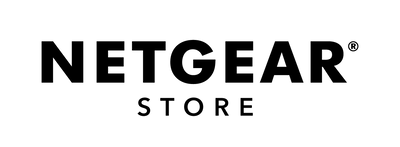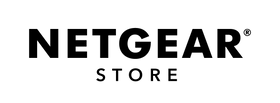Knowledge Base
Explore more
- - Case Study
- 10Gbps Plan
- 370 Series
- 960 Series
- 970 Series
- Access Point
- adapter
- Bundle
- Bungalow
- Coverage
- Dual-Band
- Ethernet Network Switch
- Homes
- International Travel
- laptop
- Learning from Home
- Meural
- Mobile Routers
- Netgear
- Netgear Armor
- Network Security
- Nighthawk
- Nighthawk Pro Gaming
- orbi
- Orbi AX - Premium WiFi-6
- Orbi Mesh WiFi
- Orbi Mesh WiFi 6 Systems
- Orbi WiFi Mesh
- Orbi WiFi-6
- PC
- Quad-band
- Review
- Router
- RS700
- SingTel
- SingtelTV
- StarHub
- Switch
- Travel
- Tri-band
- VLAN Tagging
- WAX628
- WiFi
- WiFi 6
- WiFi 6E
- WiFi 7
- Wifi Hotspot
- WiFi Problem
- WiFi Signal
- WiFi Speed
- WiFi Tips
- WiFi-6
- wifi-7
- Wireless
- Working from Home