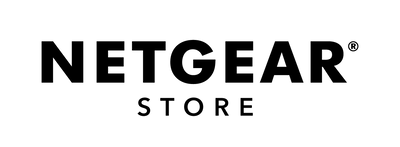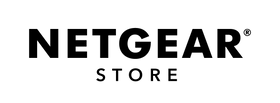Placement of your Orbi Satellites
How many pieces do I need? I see 2-piece and 3-piece sets!
When it comes to selecting the number of Satellites (nodes) to be placed in your house, our customers have been happiest when they select 1 Router + 2 Satellite systems to provide the best coverage in ever room and corner of the home.
This setup gives you WiFi speeds as good as though you’re seated next to the router – even though you may actually be in the opposite end of the house.
Where do I place all these Orbi units or Satellites?
When we talk about a customer’s home ‘environment’, we are referring to the space between the nodes, layout of the home, thickness of walls in between, electrical equipment that could cause interference in the WiFi network.
For this reason, we may ask for your home floorplan or a quick sketch to better understand the layout and considerations needed to set up the optimal mesh network.
If your home has fairly nuclear-room layout, and your furnishing is minimal, and have thinner walls, the placement of the Orbi Router and Satellites is quite straightforward to do on your own, though a vast majority of Singaporean households are simply not built like this.
We have taken some typical floorplans to illustrate the ideal Orbi Router and Satellite placement to make the most of your WiFi Mesh System.

Based on current BTO layouts, most Fibre Termination points are located near the home’s main entrance. From the floorplans illustrated in this article, it’s easy to see how having only 1 Router alone would not be sufficient to provide reliable WiFi through to other areas and rooms of the home. Though many customers believe that this can be solved by just adding WiFi extenders, many customers have realised that they do not get sufficient wifi output with this solution.
Having Orbi Mesh Satellites in strategic locations in your home ensures that every room and corner of your house receives a strong, reliable WiFi connection with the same speeds a your router – Something that Wifi extenders are not built to deliver. You can think of WiFi extenders as space-savers in a car. Just enough of a wheel to get you to your destination, but not something built to withstand the full force of your usage on a daily basis.
With a Mesh system, you are building a network infrastructure where there are multiple points of contact for your WiFi devices, depending on signal strength in that area, eliminating WiFi dead zones in your home.
The ‘standard’ range of Orbi Mesh systems come with an array of 2 Antennas. For homes that are larger than the typical HDB floor plan, it is suggested to have at least a 4-antenna (or more) system.
Here’s a handy guide for when you are selecting your Orbi, which our technicians also take into account when providing our complimentary consultation services:
We also must take into consideration elements in a home that may impede WiFi signals or cause interference, compensating accordingly with a stronger Orbi system:
- Bath/WC
- Household Shelter
- Walls
- Glass/Mirrors
Here are some other typical home layouts where we have helped customers to plan Orbi node placement. Often, the elements above that may cause interference or reduction of WiFi signal, or even the increase in home size are reasons we may recommend higher-end models, and our customers have always been more than satisfied with our recommendations.


Once you realize the benefit of using a professional WiFi system like Orbi, and a future-proof setup like Orbi AX, you’ll wonder how you didn’t upgrade sooner!
Reach out to us on our store’s Live Chat, or through Facebook Messenger to learn more and speak with our technical team.
Tags:
Netgear, Singapore, Orbi, Mesh, WiFi, AX, AC, WiFi-6, BTO, Duplex