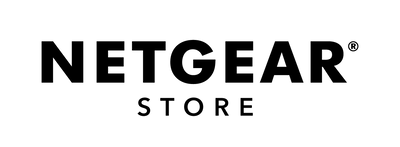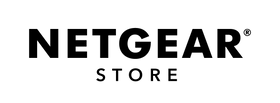FREQUENTLY ASKED QUESTIONS (FAQS)
- Is Netgear Orbi Mesh Routers compatible with local ISP’s in Singapore?
- Yes, all Netgear Mesh Routers are compatible with local ISP’s which includes Singtel, Starhub, M1, MyRepublic, ViewQwest and its’ sub-brands.
- How do I install my Netgear Orbi Mesh Router & setup VLAN ID?
- Please follow this link to setup your Netgear Mesh Router. https://kb.netgear.com/31017/How-do-I-set-up-my-Orbi-WiFi-System
- For VLAN ID (Singtel ONT only), login into the router via web browser. Use this URL http://orbilogin.net/index.htm or the IP address assigned to the router on the Orbi APP. Enter Username – admin (default) & Password (created by you during initial setup). On the homepage, go to ADVANCE tab > choose Advance setup > VLAN/ Bridge Settings > check mark “Enable VLAN/ Bridge group” > mark “By VLAN tag group” and on the first column with Name: Internet, VLAN ID: 10, Priority: 0 then APPLY
- For Singtel TV users, follow this link to setup. https://netgearstore.sg/blogs/knowledge-base/orbi-singtel-tv-vlan-tag?_pos=3&_sid=1dd2698aa&_ss=r

- What is Netgear Orbi Mesh System coverage area and how many devices can be connected?
- Please refer table below for Wi-Fi coverage and recommended number devices connected.

- What is the difference between WI-FI 5 & WI-FI 6?
- Wi-Fi 6 operates on 2.4 GHz and 5 GHz band with improvements in number of streams that provides higher connection speed to your client devices having more paths to communicate with your Wi-Fi router and multiple-device support.
- How do I manage my Netgear Orbi Mesh System?
- You can manage your Orbi network, check connection status, device connected & more by downloading the Netgear Orbi app from Google Play or iOS App store.
- How many satellites can be added into my existing Netgear Orbi Mesh System?
- For best performance the recommended total number of satellites is 6 (including existing satellites) can be added into your Orbi Mesh system.
- Can Netgear Mesh Router pair with other brands of Mesh Satellites?
- The Netgear Mesh Router only will work with Netgear Mesh Router & satellites.
- How do I get the latest firmware for my Netgear Orbi Mesh System?
- Firmware is auto updated; however, you can manually check for the latest firmware from ADVANCED tab> Administration> Firmware Update from the Router admin login page.
- How do I improve my Wi-Fi signal?
- Place your Netgear Orbi Mesh System strategically in open areas, while maintaining a good distance between router & satellites. Avoid placing near high voltage electrical equipment, hidden areas such as inside a closet or store room. Make sure your Netgear Orbi Mesh System is running the latest firmware.
- What causes signal disturbances and coverage interference?
- Distance between router and satellite on wireless backhaul including physical environment such as walls, doors, reflective surfaces, interference of other electronic devices and congested wireless channels.
- Where can I get Netgear Orbi Mesh System recommendations and advice for my home network coverage?
- Email us at netgearsupport@kairaglobal.com or Live Chat with us at Netgearstore.sg